Which software to use?
One possible software for signing is IN Signer. You can find it at the following address: www.infonotary.com. Download and install the software.
Once you have entered all the data in the application, you need to download the file of the application. This is done through sub-window "Review and finalization" of the form for data entry in the application.
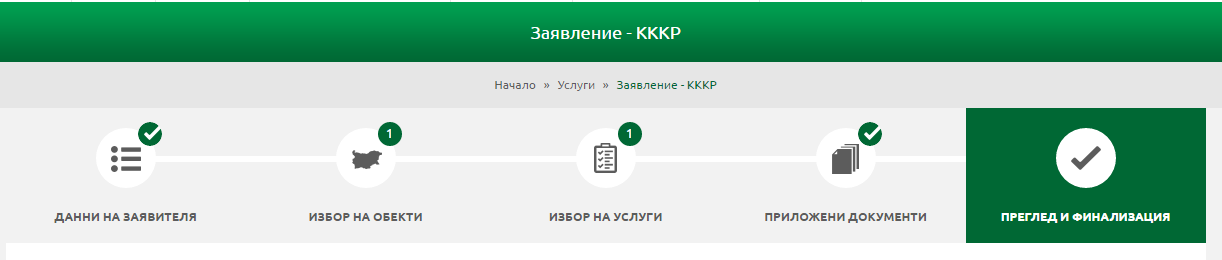
Select the "Download for signature," which is located at the bottom of the page.
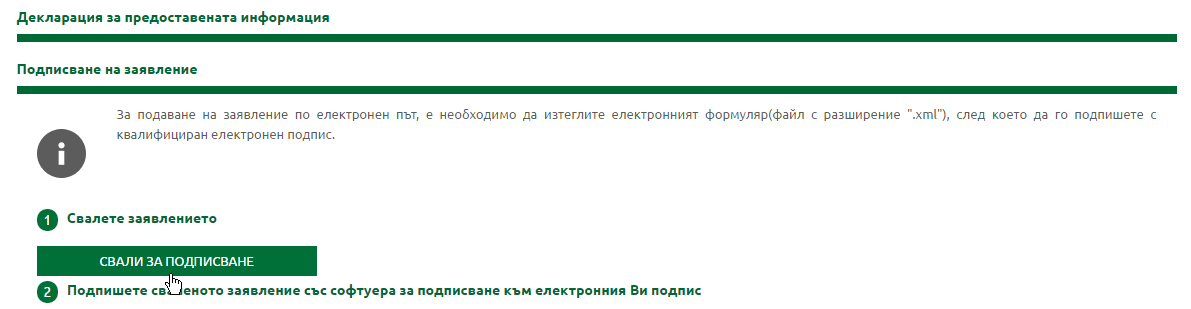
The file is stored on your computer in a file format .xml. Select it with the right mouse button, then select "Info Notary e-Doc Sgner". Choosing the option "Sign". A window opens for electronic signature file. Note the scheme that has to choose - this is an option "Detached signature".
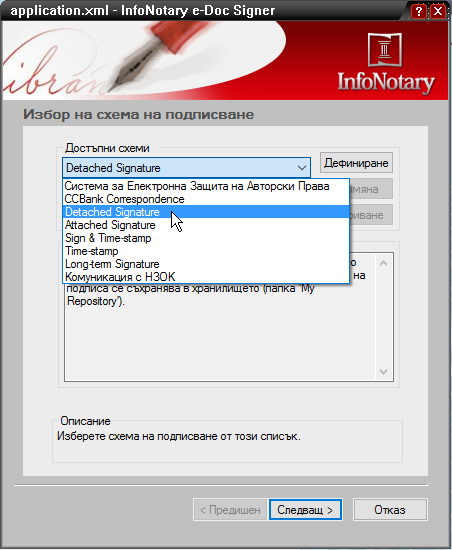
Follow the instructions to sign the document. Note that creating a new file format .p7s. This is the signed file of the application. Attach it in the form through which you submit the application. Attaching a signed application is in a standard way. Select the option "Select" and enter the signed file.
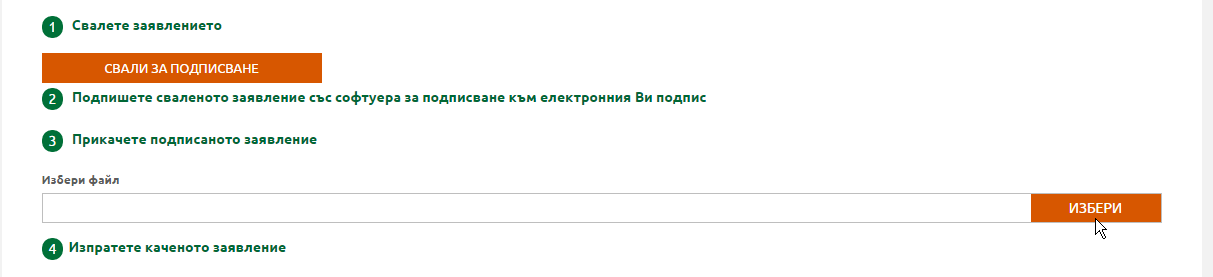
Ticking the right of return for giving correct information and send an application to the Agency.
