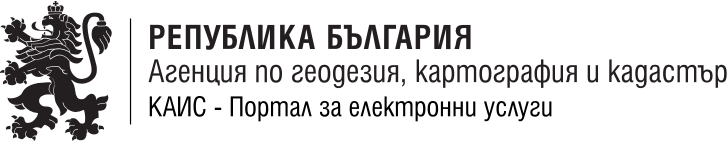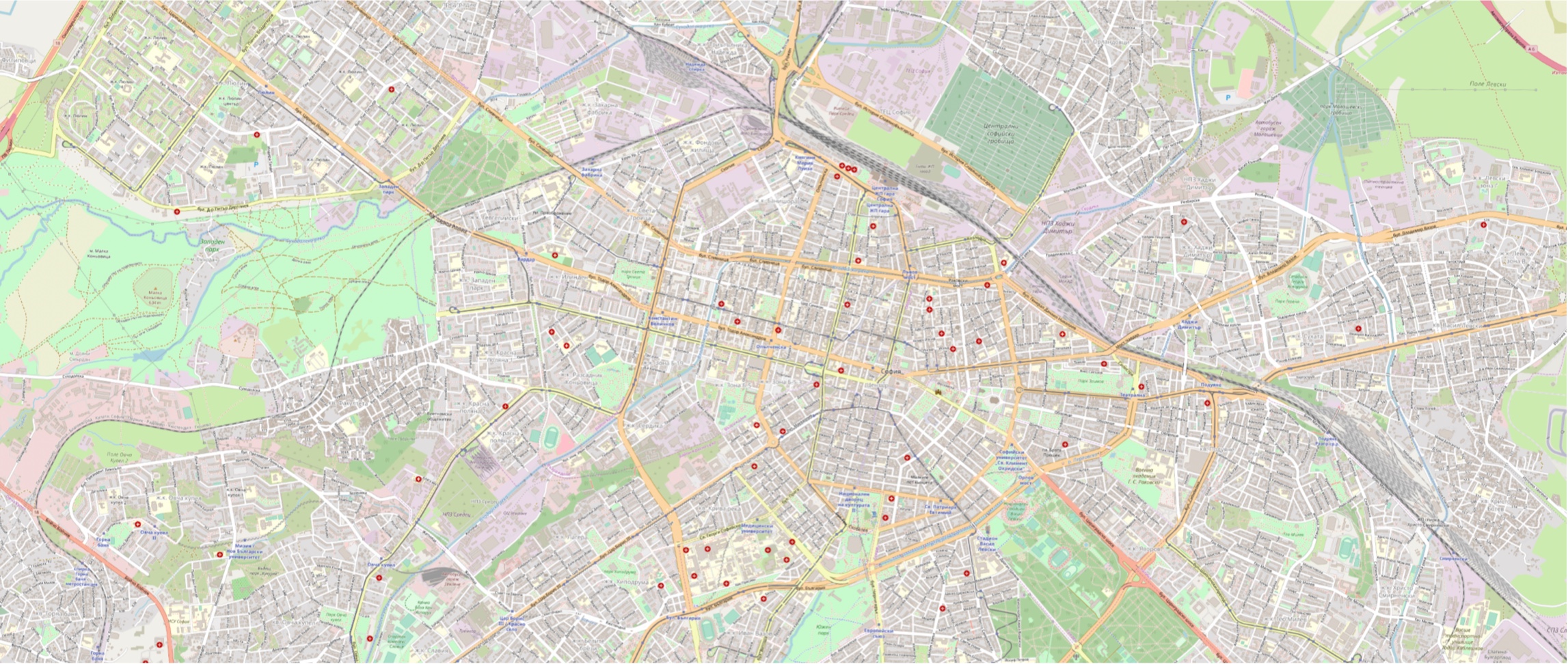Cadastral and
specialized maps
To the map
Check issued documents
“Document number:” "15-1001-01.01.2024".
“Document code:” - “254332a3fd4d45453”
Events
2,541,567
Client count
13,942,304
Immovable count
3,465,999
Building count
48,094
Number of applications since the beginning of the year